Dashboard
Get visual insights into your payment data
The Dashboard displays the information you need to manage your payments in a single view that you can customise. The main advantage is that you do not have to log in to multiple acquirer or processor systems to get this information, which is represented graphically. You can also customise the graphs and widgets in the Reports section to focus the dashboard on the most important data for your business.
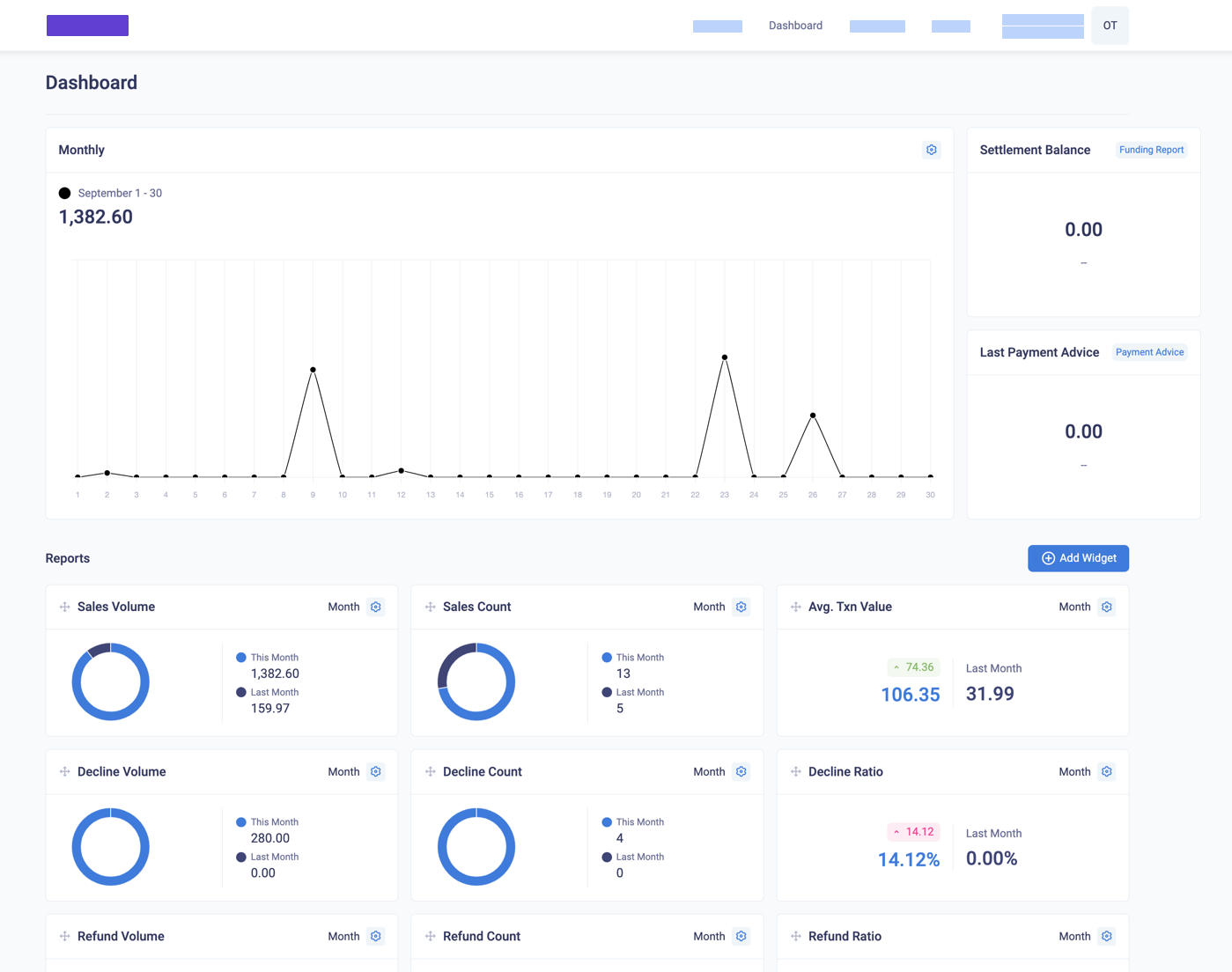
The merchant hub dashboard
The top section contains a graph and two panels.
- Sales volume
- Settlement balance
- Last payment advice
In the Reports section, you can customise the dashboard widgets and multiple widgets to display different business metrics.
Dashboard dataIf your acquirer is not connected to CardCorp Hub, there will be no values for:
- Settlement balance
- Last payment advice
- Reports widgets for refunds, disputes, fraud, and RDR
Sales focus
By default, the sales focus graph shows the monthly sales in all currencies. The amounts are the totals of positive transactions, which are approved debit (DB) and capture (CP) transactions.
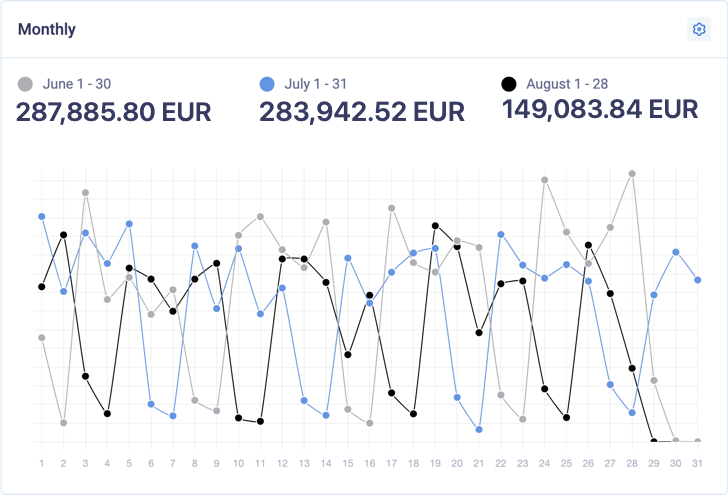
The sales focus graph on the dashboard
To display the sales figures, mouse over the graph.

Mouse over the sales focus graph to display the amount
See Configure the sales focus graph.
Settlement balance
The Settlement Balance is the accumulated funds that will be settled to your account at the end of the next settlement period.
The settlement balance panel shows the last balance posted for one MID. If you have multiple MIDs, to view the settlement balances for all MIDs, see the Funding report.
Typically, your merchant account will have a settlement with a daily or weekly period plus a delay of 2, 3 or 7 days. Usually, the settlement balance and last payment advice will be the same at the end of a weekly settlement period. When viewing an account with weekly settlement by month, a balance may carry over to the next month. See Settlement times.
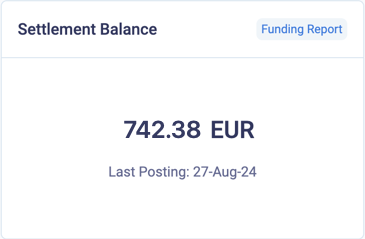
The settlement balance panel
This panel contains a shortcut to the Funding report. See Reports and Funding report.
If your acquirer is not connected to CardCorp Hub, the value for Settlement Balance will be 0.
Last payment advice
The last payment advice payment displays the last payment advice that was posted on your payment advice report from your acquirer and there is a date when it will be paid, which is after a settlement delay.
If your acquirer is not connected to CardCorp Hub, view your payment advice information in your acquirer's reporting platform.
For details of how the payment advice was calculated, see the Funding report.
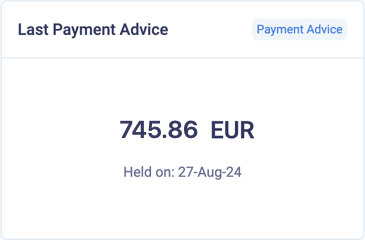
The last payment advice panel
This panel contains a shortcut to Payment advice. See Reports and Payment advice.
If your acquirer is not connected to CardCorp Hub, the value for Last Payment Advice will be 0.
Reports
The Reports section contains one of each type of configurable widget with the default settings of All and Month.
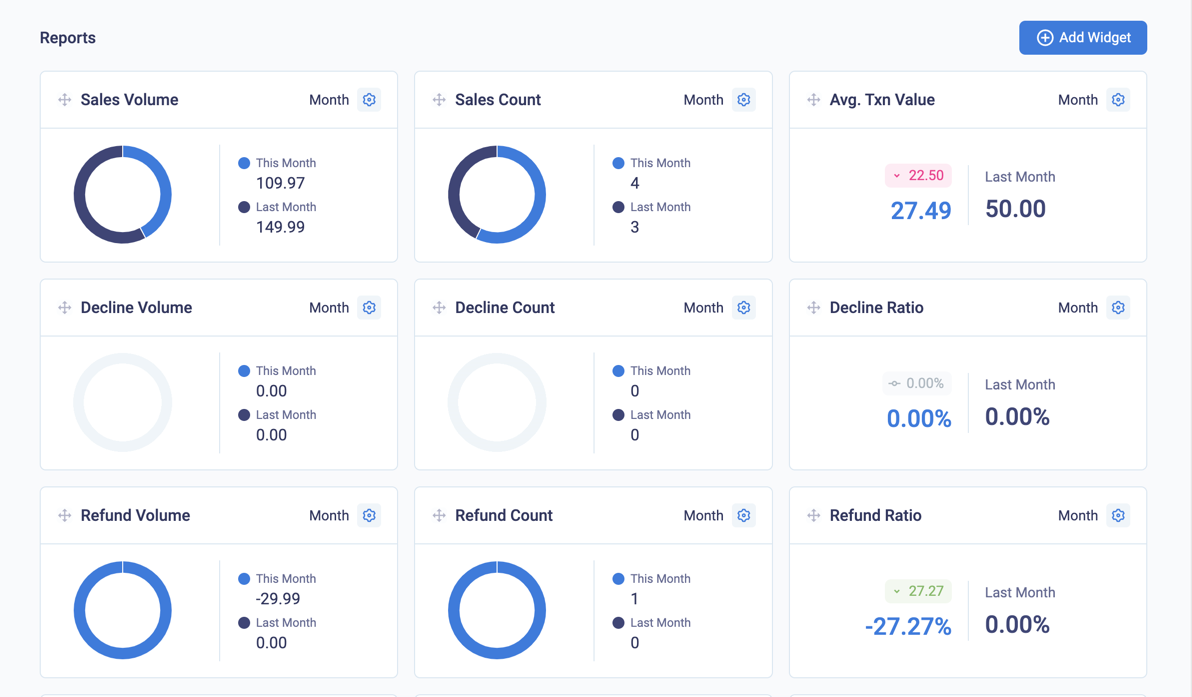
Sales, decline, and refund widgets on the dashboard
The Reports widgets show volumes, counts, and ratios with a month-to-month comparison.
| Widget type | Transactions | Result |
|---|---|---|
| Sales | Debit (DB) and capture (CP) | Approved |
| Declined | Debit (DB) and capture (CP) | Declined |
| Refund | Refund of debit (DB) and capture (CP) | Approved |
| Disputes | Chargeback (CB) and chargeback2 (CB2) | Approved |
| Fraud | Debit (DB) and capture (CP) transactions that are flagged as fraud | Approved |
| RDR | Refunded by rapid dispute resolution | Approved |
The ratio widgets have a change indicator with green for positive changes and red for negative changes. If any of the values to calculate the ratio is incomplete, the ratio value is 0.
If your acquirer is not connected to CardCorp Hub, refunds, disputes, fraud, and RDR will have values of 0.
For full details of the Reports widgets, see Dashboard widget catalogue.
Updated 9 months ago
