Fraud report
The Fraud Report displays details of all transactions flagged as fraud.
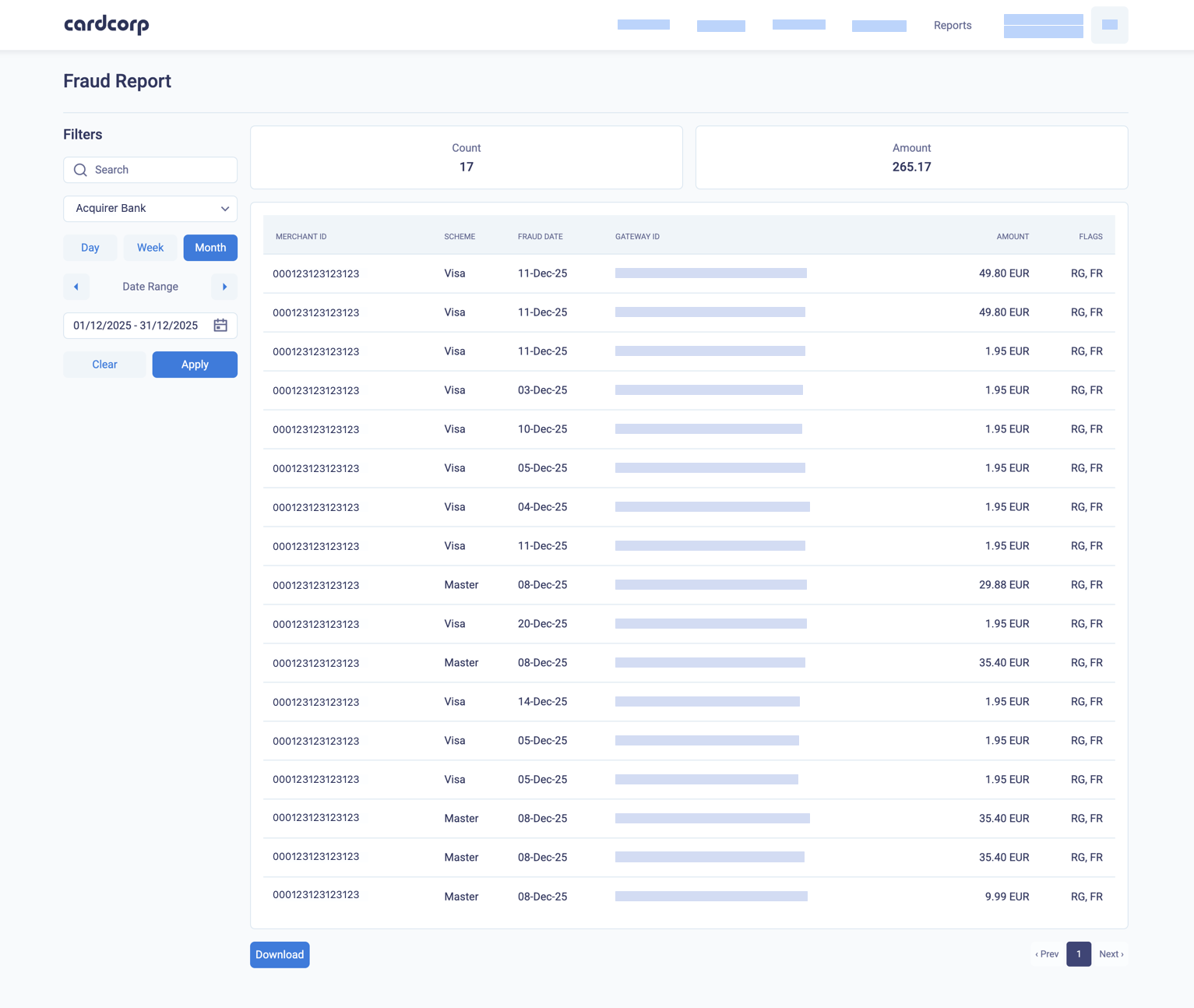
Fraud report
To display the Fraud report, do these steps:
- Go to Reports > Fraud
- To filter the report, select from the following
- Acquirer
- For the current period, select Day, Week, or calendar Month
- For the Date Range, you can move to the previous or next period with the back and forward arrow buttons.
- Or select the start date and end date from the calendar selector.
- Click Apply
The Fraud report displays. To display the details of a transaction in a report, click on the Gateway ID. The Transaction Details screen opens.
The Fraud Report summary section displays the following items.
| Field | Description |
|---|---|
| Count | Total number of transactions flagged as fraud in the period shown |
| Amount | Total value of transactions flagged as fraud in the period shown |
The lines in the main section of the Fraud Report contain the following fields.
| Field | Description |
|---|---|
| Merchant ID | The Merchant account identifier. |
| Scheme | The card scheme, for example, Visa, Visadebit, Visaelectron, Master |
| Fraud Date | Date of the suspected fraudulent transaction in DD-Mmm-YY format. |
| Gateway ID | Identifier of the transaction in the gateway. |
| Amount | The amount and currency of the transaction that was flagged as fraud. |
| Flags | The associated transactions, such as RG, RDR, FR. |
Download the fraud report
To download the Fraud Report in CSV format.
- Go to Reports > Fraud.
- Filter the report as described above.
- Click Download
The name of the report file is in the format Fraud_Report_DDMMYYYY.csv.
Updated about 2 months ago